v14.0ATX 2014
Tax Summary/Carryover Worksheet
The Tax Summary/Carryover worksheet is a two-part worksheet that can be added to a return via the Forms menu. The Tax Summary gives you an "at-a-glance" view of the Federal and State information.
A quick way to add the Tax Summary/Carryover Worksheet to a return is to click the Refund Meter.
To add a Tax Summary/Carryover Worksheet to a return:
- Open the return.
- Do one of the following:
- Click the Refund Meter.
- Click the Forms menu, expand the Planning/Analysis fly-out menu, and then select Tax Summary/Carryover Worksheet.
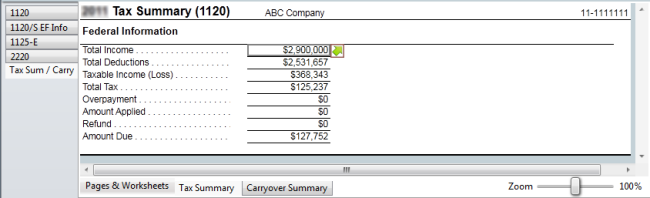
Tax Summary worksheet
- To view the Carryover Summary, click the Carryover Summary worksheet tab at the bottom of return.
You can also add the Tax Summary/Carryover worksheet to a return via the Add Forms function. In the Find field of the Return Manager, enter Tax Summary. Select Tax Sum for the return type (such as Tax Sum 1120), and click Open Forms. The worksheet is added to the return.
See Also: